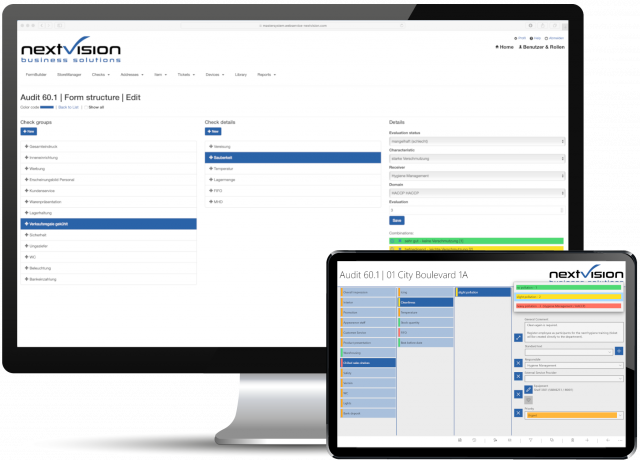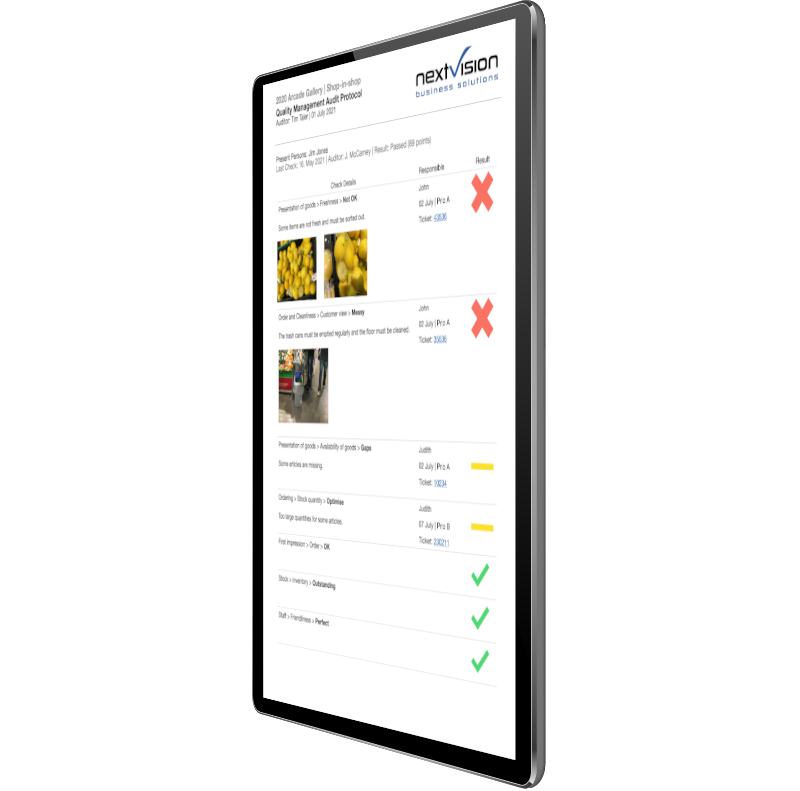General Overview
nextVision acture is a combination of the Windows acture App and the acture Panel dashboard. For the App, a specific client version of the App is to be downloaded from the Microsoft Store. The corresponding Panel is to be accessed via a URL and user account linked to the downloaded App version. Each client project has one App and one Panel instance, with one or more user accounts. There is no limit on the overall user accounts per package. For all clients, the basic colour scheme and logo of the App will be adjusted to reflect the corporate design or colour scheme.
The sections below will outline the major features of the App and Panel to explain their specific roles.
Main Function (Basic & Standard): Auditing System
The acture Panel is used as an administration dashboard to set up multi-level check forms using the form builder. Multi-level forms are useful to group various check items under broader categories to structure the audit. For example, the first level could be a list of warehouses, the second level contains items or areas to check within each warehouse.
The administrator will set up standardised check lists for the particular scenarios of the organisation and determine the type of scoring and evaluation outcomes for the audit, and when corrective actions are to be triggered.
The form builder also determines who checks what and when. This setup is generally undertaken once at the beginning, and when changes to the system are necessary, not on a regular basis.
The forms set up in the Panel are then securely synchronised to the App and will be available to be used for productive auditing by the right user and at the right location.
The user must follow the check form to assess each item using predefined responses, additional free text, and optional multimedia attachments. The system manages the workflow as defined in the Panel.
Audits can be performed offline with results being synchronised at a later point, when internet becomes available. This facilitates the use of the system without permanent internet access, for example in a remote location or underground.
As soon as the audit on the acture App is finalised including a digital signature, a detailed report is available in the acture Panel and received as a PDF by any specified recipient without any further processing work. A reporting history and archive of previous PDF reviews is available.
Additional Core Feature (Standard only): Ticketing System
Client organisations often have to manage a number of tasks across various internal and external staff and service providers, often resulting in a number of communication methods, which is difficult to manage. The addition of the Ticketing System through upgrading from acture Basic to Standard eliminates these various forms of corrective action tracking and can ensure that tasks are completed in time, or the status of an issue can be managed at the earliest possible time. Tickets can be sent, received and managed via the App, and they also synchronise with the acture Panel and other devices.
Additional Core Feature (Standard only): Device Management
acture Standard also provides access to a device database set up within the acture Panel, enabling the auditing and ticketing system to relate to devices, like a coffee machine or oven, and their spare parts, at a specific location.
Using the App or Panel, devices can be viewed and transferred between locations. The system also provides a 'first aid' field to document troubleshooting or how-to-use information. The Device Management feature is particularly useful if a client organisation has a number of on-site assets included in the general audit, or for maintenance and spare part management purposes.
Further Feature Differences between acture Basic and Standard
Standard users will be able to preview report PDFs before sending them, and place orders to external service providers from within the check form. They will also be able to display the last and next check in their reporting. Whilst Basic includes 1 PDF layout, Standard offers 2 different layouts.
Whilst Basic includes a points or score based ratings system, Standard also includes the ability to apply weighted scoring to account for differences in importance.
Standard enables a total of 5 different roles and user rights, instead of merely 1. The included data volume doubles from 1GB to 2GB per user.
Standard also increases the amount of check locations per user from 10 to 20, and the number of individual check catalogues from 1 to 5 per user.
The trial period for Basic is up to 14 days for 1 user, however, Standard clients can test with up to 3 users for a total of 30 days. Standard clients also receive 60 minutes of personal online product training free of charge, whereas Basic package user training is documentation and video based.